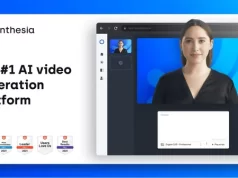Google Labs serves as Google ai platform, inviting users to experiment with the company’s early concepts for features and products


While Google Bard stands as the sole generally available Google AI model, the company harbors numerous undisclosed projects with the potential to revolutionize your entire workflow and enable music generation, among other capabilities. While these ventures remain unreleased, the encouraging news is that you can explore them through Google Labs.


Join our Telegram Channel for Updates
Google Labs serves as a Google AI platform, inviting users to experiment with the company’s early concepts for features and products. Users can provide feedback that influences whether these experiments are eventually launched and what adjustments are made prior to their release. At present, Google Labs features several of the company’s most recent projects, including:
- Search Labs: Google’s Innovative Search with AI.
- Workspace Labs: Google Workspace infused with AI enhancements.
- Notebook LM: Google’s inaugural AI-powered notebook.
- MusicLM: Google’s pioneering AI music generator.
Many of these experiments necessitate enrollment on a waitlist within Google Labs. Once your turn arrives, you gain the opportunity to delve into Google’s latest technological advancements and explore their potential.
How to Enroll in Google AI Labs’ Waitlists
If you’re keen to get involved, you can register for Google Labs’ various waitlists today. Here’s a simple guide:
Navigate to the Google Labs Page
Go to the Google Labs homepage, where you’ll discover an array of different experiments open for early testing enrollment.
Currently, the list of accessible experiments features Project IDX, Magic Compose in Messages, AI-powered Google Search, Google Workspace, NotebookLM, and MusicLM. Once you’ve identified the experiment you wish to join, proceed to the following step.
Sign in with Your Personal Google Account or Follow Provided Instructions
Upon locating the experiment you wish to partake in, simply click the blue “Join waitlist” button.
For most experiments, like Google Search, NotebookLM, and MusicLM, this action will redirect you to sign in with your Google account. You can use your existing personal Google account for this purpose or create one if you don’t have it already. It’s important to note that using your work Gmail account may not qualify for participation.
In the case of some other experiments, such as Messages, specific instructions will be provided for becoming an early user. In these instances, follow the outlined steps to complete your registration.
Enroll in the Waitlist
Once you’ve successfully signed in, you can secure your spot on the waitlist by clicking the “Join waitlist” button, which may vary slightly depending on the specific experiment. Once you’ve clicked, you’re all set to go.
Await the Email Confirming Your Enrollment
Having registered on the waitlist, be vigilant about monitoring the email linked to your sign-up account. This is the channel through which you will receive notification if you’ve been granted access. Best of luck!