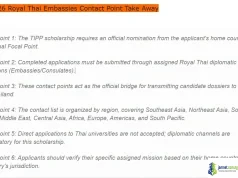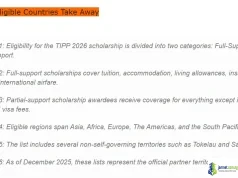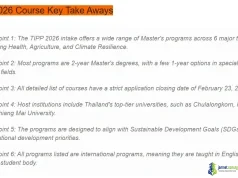If you are looking for how to check WAEC result 2025, this article will give you a step-by-step guide to check your WAEC result and what to do if you failed a core subject such as English and Mathematics


The West African Examinations Council (WAEC) has officially announced the release of the 2025 West African Senior School Certificate Examination (WASSCE) results for school candidates. This moment is a big step for many students, full of excitement and a little bit of anxiety about what comes next. Whether you’re planning to apply to a university in Nigeria or abroad, your WAEC result is a vital document.

Join our Telegram Channel for Updates
This guide will walk you through everything you need to know about checking your result. We’ll explain the required information, give you a step-by-step guide for each method, and even offer advice on what to do if you didn’t get the grades you hoped for in a core subject. Don’t panic—there’s always a path forward.
What You Need to Check Your Result
Before you can check your result, you must have all the right information ready. Having these details handy will make the process much faster and help you avoid any mistakes.
Essential Information:
- WAEC Examination Number: This is a 10-digit number. It is a combination of your 7-digit center number and your 3-digit candidate number.
-
- Example: 4505101201
- Examination Year: The year you took the exam. For this release, the year is 2025.
- Examination Type: You need to specify the type of exam you took. For most students, this will be School Candidate (May/June).
- WAEC Result Checker PIN: This is a special electronic PIN (e-PIN) that you get from your WAEC scratch card. You can buy these cards from WAEC-approved outlets, post offices, or online.
- Card Serial Number: This number is also found on your scratch card.
Remember, the WAEC e-PIN can only be used to check one result up to a maximum of five times. If you check a different result, the PIN will be used up, and you’ll have to buy a new one.
How to Check Your WAEC Result: A Step-by-Step Guide
WAEC has made it easy to check your results from anywhere. You have three official and convenient methods to choose from: online, via SMS, or through a mobile app.
Method 1: Online via the WAEC Online Portal
This is the most common and recommended way to check your result.
- Go to the Official Website: Open your web browser and visit the official WAEC result-checking portal: waecdirect.org.
- Enter Your Details: Carefully enter the following information into the correct fields:
-
- Your 10-digit WAEC Examination Number.
- Select “2025” for the Examination Year.
- Choose “School Candidate Results” for the Examination Type.
- Enter the Card Serial Number from your scratch card.
- Enter the PIN from the same scratch card.
- Submit: Double-check all your entries to make sure they are correct, and then click the “Submit” button. Your result should appear on the screen.
Method 2: Checking WAEC results via SMS
If you don’t have access to the internet, you can use a simple SMS to check your result. This service is available only on MTN, Glo, and Airtel networks, and each SMS costs N30.
- Create a Text Message: Open your phone’s messaging app.
- Enter the Format: Type your message in the following format, making sure there are no spaces between the details:
-
- WAEC [ExaminationNumber] PIN [ExaminationYear]
- Example: WAEC123456789012345678902025
- Send the Message: Send the message to the number 32327. You will receive your result via SMS shortly.
Method 3: Via the West African Examination Council Mobile App
For those who prefer using a mobile application, the West African Examination Council has an official app.
- Download the App: Find and download the West African Examination Counci Result Checker app from either the Google Play Store (for Android) or the Apple App Store (for iPhones).
- Launch the App: Open the app on your phone.
- Follow Instructions: The app will guide you through the process of entering your examination number and PIN to view your result.
What to Do If You Fail WAEC Core Subject (English and Maths)
According to WAEC, a significant number of candidates face challenges with core subjects like English and Mathematics. It’s important to remember that failing a core subject is not the end of your academic journey. Here’s what you can do to get back on track.
Your Options:
- Retake the Exam: The most common option is to retake the exam. You can register for the WAEC GCE (General Certificate Examination) or the WASSCE for Private Candidates, which are held later in the year. This gives you another chance to get the grades you need for university admission.
- Consider Other Exams: You could also consider taking alternative exams like the NECO (National Examination Council) or the Cambridge O-Level if you’re planning to study abroad. Many universities accept these results as a valid qualification for admission.
- Focus on a Pre-Degree Program: If you are determined to study abroad, you can look for scholarships or pre-degree programs. These programs often allow you to improve your academic profile while preparing to retake the WAEC exam or other qualifying tests.
The key is not to give up. Failing a subject is a temporary setback, and with a new plan, you can still achieve your academic goals.
Why Choose These Official Methods?
Using the official methods provided by WAEC is the only safe and reliable way to check your result.
The Benefits of Using Official Methods:
- Accuracy: The results you get from the official portal, SMS, or app are the exact results released by WAEC. You can trust that the information is correct.
- Security: These platforms are secure. By using your unique Examination Number and a valid PIN, your personal information and results are protected.
- Convenience: The official methods allow you to check your results from the comfort of your home or wherever you are, without the need to travel to a school or other location.
Frequently Asked Questions (FAQ)
Q1: What should I do if I don’t have a scratch card?
A1: You need a WAEC Result Checker PIN to check your result. If you don’t have one, you can buy an e-PIN from the WAEC National office, their zonal and branch offices, or from approved online platforms like Interswitch and JumiaPay.
Q2: How many times can I check my result with one PIN?
A2: You can check a single result a maximum of five times with one WAEC Result Checker PIN. If you exceed this limit, you will need to buy a new PIN.
Q3: What is the difference between WASSCE and GCE?
A3: The WASSCE for school candidates (May/June) is for students who are still in secondary school. The WASSCE for private candidates, also known as GCE (Jan/Feb or Nov/Dec), is for individuals who have already left secondary school and want to retake exams to improve their results.
Q4: My WAEC result checker PIN is not working. What should I do?
A4: First, double-check that you have entered all the information correctly, including the PIN, serial number, examination number, and year. If the problem continues, you may have used up all the allowed attempts or the PIN may be invalid. In this case, you would need to buy a new PIN.