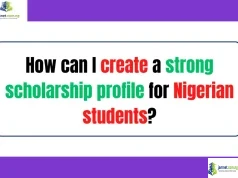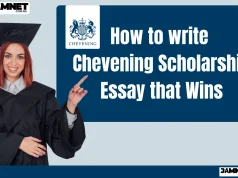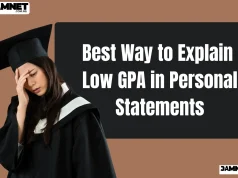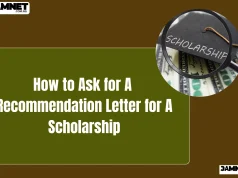Learn how to check your JAMB admission status online or offline, understand what each status means, and navigate JAMB CAPS to accept your


Securing admission to a university in Nigeria can be a very tense experience, with students constantly checking their status. Fortunately, the process of verifying your admission with the Joint Admissions and Matriculation Board (JAMB) is now streamlined and can be done from the comfort of your own home, completely free of charge.

Join our Telegram Channel for Instant Scholarship Updates
This guide will walk you through the entire process, from checking your status online or via SMS, to understanding what each status means, and taking the correct next steps to secure your spot. By following these instructions, you can avoid common and costly errors in the admissions process.
A Quick and Simple Way to Check Your Status
Admissions for the 2025/2026 academic year are underway, with JAMB setting specific deadlines. It is crucial to check your status promptly, as many institutions do not release their lists right away. The JAMB portal is your most reliable tool for staying updated.
If you have applied to any Nigerian university or polytechnic, checking your status via the JAMB portal is essential. It is the official, quickest way to get the latest information.
Here is a step-by-step guide to checking your status online
- Access the official JAMB portal: Open a web browser on your computer or phone and navigate to the official JAMB e-facility portal at https://efacility.jamb.gov.ng.
- Log in to your profile: Use the email address and password you registered with JAMB to log in.
- Find the “Check Admission Status” tab: Once you have successfully logged in, locate and click on the “Check Admission Status” option.
- Enter your details: On the new page, select the appropriate exam year (e.g., “2023 UTME” for a 2024 exam) and enter your JAMB registration number.
- View your status: Click the “check admission status” button. Your result will be displayed, showing one of the following statuses: Admitted, Admission in Progress, Not Admitted, or Transfer of Admission.
The Offline Option: Checking Via SMS
For those without internet access, JAMB provides a convenient SMS option. Simply send STATUS [Exam Year] to 55019 or 66019 using the same phone number you used for your JAMB registration. You will receive a text message confirming your name, school, course, and admission status. Be aware that this service incurs a small fee.
While the SMS method is fast, remember that it is crucial to still confirm your admission on JAMB CAPS to make it official.
Deeper Understanding: What Your Status Really Means
Seeing your admission status can be confusing, but understanding the terms is key to your next move:
- Admitted: This is great news! It means you have received a provisional offer of admission. To finalize it, you must immediately accept the offer on JAMB CAPS.
- Admission in Progress: This is a positive sign. It indicates that your chosen institution has recommended you for admission, and JAMB is in the process of reviewing and approving the offer. At this stage, patience is key. Continue to check the portal frequently for an update.
- Not Admitted: Do not lose hope. This can mean a few things: either your chosen institution has not yet finalized its list, or there might be an issue with your application, such as a missing O-level result upload.
- Transfer of Admission: This indicates that your institution has offered you a spot in an alternative course, likely because you did not meet the requirements for your first-choice program. You have the option to accept or reject this transfer on JAMB CAPS.
The Most Crucial Step: Navigating JAMB CAPS
Your journey does not end with checking your status, it begins with it. The next action you take on the Central Admissions Processing System (JAMB CAPS) is what truly secures or jeopardizes your admission.
- If you are Admitted: Log into JAMB CAPS and click “Accept Admission” without delay. Once accepted, your place is secure. You can then print your official JAMB Admission Letter and Result Slip, which are essential for your physical clearance and registration at your institution.
- If you are Not Admitted: First, check if your O-level results were correctly uploaded. Without them, your admission cannot be processed. If they are missing, visit a JAMB-accredited CBT center to have them uploaded. Also, be sure to check the “Transfer Approval” tab on your CAPS dashboard, as you may have a new offer waiting for you.
- If you are an Awaiting Results candidate: As soon as your results are released, you must visit a JAMB-accredited CBT center to get them uploaded immediately. Direct-entry and JUPEB candidates should ensure both O-level and A-level results are uploaded.
Frequently Asked Questions About JAMB Admission Status
Q1: What is JAMB CAPS and why is it so important?
A: JAMB CAPS stands for the Central Admissions Processing System. It is the official online platform used by JAMB to manage and process all admissions into Nigerian tertiary institutions. Your admission is not officially valid until it is confirmed and accepted on CAPS, regardless of whether your school releases its own list.
Q2: How do I check my O-level results on the JAMB portal?
A: To check if your O-level results were successfully uploaded, log in to your JAMB e-facility account. On your dashboard, click on “Check Admission Status,” then “Access my CAPS.” Finally, click on “My O’level Result.” Your grades will be displayed if the upload was successful.
Q3: What does it mean when my status is “Admission in Progress”?
A: This is a positive sign. It indicates that your chosen institution has recommended you for admission, but JAMB is still in the process of reviewing and approving the offer. At this stage, you should be patient and continue to check the portal frequently for updates.
Q4: Can I get admitted if my status says “Not Admitted”?
A: Yes. “Not Admitted” may simply mean that the institution has not yet finalized its list. It could also be due to a missing O-level result upload. You should check the “Transfer Approval” tab on your CAPS dashboard, as you might have an offer for a different course.
Q5: What should I do after accepting an admission offer on CAPS?
A: After accepting, you must print your official JAMB Admission Letter and Original JAMB Result Slip. These documents are essential for your physical clearance and registration at your institution. You should then follow your institution’s specific instructions for paying an acceptance fee and completing your registration.
Q6: What if I am offered admission to a different course?
A: This is a “Transfer of Admission.” You will see this offer on your JAMB CAPS dashboard. You have the option to either accept or reject the new course. If you accept, you will be admitted to that program. If you reject it, you forfeit the offer.
Q7: Is it possible to check my admission status via SMS for free?
A: No. While you can check your status via SMS by sending a message to 55019 or 66019, this service comes with a small fee. The online method on the JAMB e-facility portal is the free option.
Q8: Can I upload my O-level results myself? A: No, you cannot. You must visit a JAMB-accredited CBT center to have your results uploaded to the portal. You should also ensure that you confirm the upload on your CAPS profile afterward.
Q9: What is the deadline to accept an admission offer on JAMB CAPS? A: JAMB and individual institutions set deadlines for accepting admission offers. It is critical to act promptly to avoid forfeiting your spot. You will be notified on your CAPS profile about these deadlines.
Q10: What if I have other offers after accepting one on CAPS? A: Once you accept an admission offer on JAMB CAPS, all other provisional offers from other institutions are automatically withdrawn. Your decision is final.