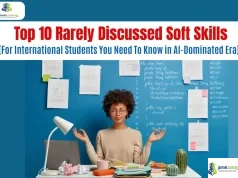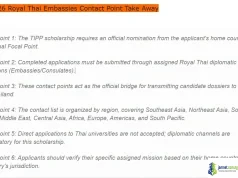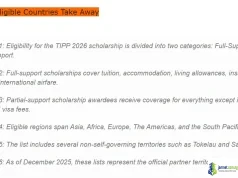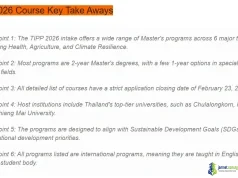A step-by-step guide to check your NECO 2025 results results (Internal) online. Learn how to purchase a token, troubleshoot common errors, and what to do next
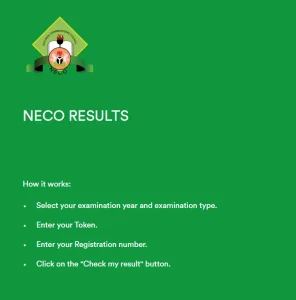
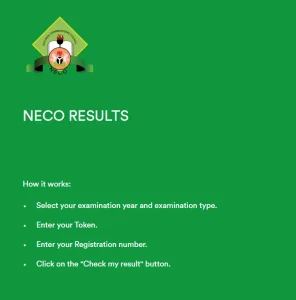
Following the release of the 2025 Senior School Certificate Examination (SSCE) Internal results, candidates can now check their results online by following a simple, step-by-step process.
This guide provides a clear walkthrough to help you access your results quickly and securely.
Step-by-Step Guide to Checking Your NECO 2025 Results (Internal)
- Visit the Official NECO Result Checker Portal: Click this LINK to navigate to the official NECO result-checking portal
- Select Exam Details: On the homepage, you will need to provide specific information about the examination.
- Examination Year: Select 2025 from the dropdown menu.
- Exam Type: Select SSCE Internal from the options provided.
- Enter Your Examination Number: Locate the box labelled NECO Examination Number and enter your unique examination number. This number is typically found on your examination photo card or registration slip.
- Enter Your Result Checking Token: In the next field, enter your NECO Result Checking Token number. This is a crucial step as the token is your key to accessing the result. You must purchase this token beforehand.
- View and Download Your Result: After entering all the required information, click the Check Result button. Your result will be displayed on the screen. It is highly recommended that you download and print your result for safekeeping and future reference.
How to Purchase a Token
To check your result, you need to first purchase a NECO token. This can be done directly from the NECO result-checking portal.
- On the NECO Results Official homepage, look for an option titled Purchase Token.
- You will be redirected to a payment page. Fill in the required details, including your name, email address, and phone number.
- Select a secure payment method to complete the transaction.
- Once the payment is successful, the token will be sent to the email address you provided. Check your inbox and spam folder for the token. Each token can be used to check one result.
What to Do When You Encounter Common Issues
Encountering an error? Here are some common problems and their solutions:
- Invalid Token: This message usually means the token number you entered is incorrect or has already been used. Double-check the number and make sure you haven’t used it for a previous result check.
- Record Not Found: If you see this message, ensure that your Examination Year, Exam Type, and Examination Number are all correct. Any mismatch will prevent the system from finding your record.
- Technical Glitches: If the website is slow or not responding, it may be due to high traffic. Try again after a few minutes or during off-peak hours. For tips on how to prepare for exams, read about the top 11 mind-blowing study tips elite students use to pass exams. You can also learn about the unbelievable interleaving study technique that helps students become the best. Discover how the crazy Cornell method study hack can help you pass all your exams.
- Contact Support: If you are still unable to check your result after following the steps above, you can contact the NECO support team for through email for assistance. You can find their official contact details on the NECO website.
What to Do After Checking Your Result
Your online result is a provisional statement. To get your original certificate, you will need to contact your school. They will guide you on the process of collecting the physical certificate. The printed online result can be used for admissions or other immediate purposes, but the original certificate is the official document. For tips on student accommodation when moving abroad, check out this guide: https://jamnet.com.ng/best-student-accommodation-tips-moving-abroad/. You can learn more about how to apply for post-graduation work permits: https://jamnet.com.ng/how-to-apply-for-post-graduation-work-permit-pgwp/. Discover the reasons why you should study your Masters abroad: https://jamnet.com.ng/best-top-10-reasons-to-study-your-masters-abroad/.
Your Next Steps for Academic Success
Scholarship Application Tips
Preparing for the next stage of your academic life often involves applying for scholarships. Knowing the right strategies can make all the difference. Learn how to win a fully-funded undergraduate scholarship, find out how to apply for scholarships successfully, and discover the 10 top qualities of scholarship winners that can help you stand out.
Crafting a Winning Scholarship Essay
Your scholarship essay is one of the most important parts of your application. It’s your chance to tell your story and show why you deserve the funding. Get an A-Z guide on how to write a “why I deserve this scholarship” essay, learn how to write a scholarship essay that wins, and find a guide on how to write a Chevening scholarship essay that wins.
Navigating University and Study Abroad Options
Choosing the right university and destination is a crucial step. It’s important to research all your options to make the best decision for your future. Check out the 10 best universities in Australia for international students, learn the top 10 questions to help you decide if studying abroad is right for you, and discover the best top 10 affordable US universities for Masters students.
Essential Documents and Academic Preparation
Preparing your application documents correctly can simplify the entire process. From personal statements to academic scores, every detail matters. Learn the best way to explain a low GPA in personal statements, find out if you require the GRE to study abroad, and get the ultimate guide to student loans for international students.
Understanding Financial Aid and Global Scholarships
Financial planning is a key part of your academic journey. Understanding different types of aid and scholarships can help you secure the funding you need. Learn the top key differences between the Global Korean Scholarship (GKS) Embassy Track and University Track. Additionally, the stunning Pomodoro Technique can help you improve your study habits, and here’s a guide on how to ask for a recommendation letter for a scholarship.
CLICK HERE TO CHECK NECO 2025 Results (Internal)
Frequently Asked Questions (FAQs)
When will the original NECO certificate be available? The original certificate is typically available several months after the results are released. You should contact your school for an official release date and collection process.
Can I use a single token to check more than one result? No, each token is unique and can only be used once to check a single result. You must purchase a new token for each result you wish to check.
What should I do if my examination number is incorrect? If you enter an incorrect examination number, the system will not be able to find your result. Double-check your registration slip to ensure the number is accurate.
Is there an alternative way to get my result without a token? No, the NECO result-checking token is the only official way to access your result online.
What if the website is down? During the initial release of results, the website may experience high traffic. If you face technical issues, it is best to try again later, preferably during off-peak hours.
Can I check the result of a previous year? Yes, the portal allows you to select the examination year. You can check results from previous years, provided you have a valid token.
Is there a mobile app to check my result? NECO primarily uses a web-based portal. There is no official mobile app. You can use your mobile phone’s web browser to access the portal.
Can I get my result without my registration card? No, your examination number is essential for checking your result. You must have your registration slip or photo card to get this number.
Are the online results valid for university admissions? The online printout is a provisional statement and can be used for immediate admission purposes, but universities will eventually require the original certificate.
What if my name is misspelled on the result? If there are any errors on your result, such as a misspelled name or incorrect grade, you should immediately contact the NECO office or your school to initiate a correction process.