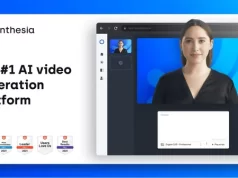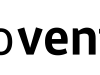To maximize the capabilities of the ChatGPT AI chatbot for educational purposes, it’s essential to leverage plugins. Here, we present top selections for the best Educational ChatGPT plugins accessible.
By incorporating the appropriate plugins, you can harness the potential of ChatGPT 4, the latest iteration of OpenAI’s language model system, to assist you in a variety of tasks. However, it’s worth noting that even the most advanced plugins are, at best, in a beta-quality state. When used thoughtfully, they can still significantly enhance your productivity.


Join our Telegram Channel for Updates
The top-notch ChatGPT plugins transcend the typical “browser-blinking-in-various-colors” variety. (Although, if you’re inclined towards experimenting with colors, there’s always Color Palette.) Instead, these plugins elevate your experience by introducing precision and additional functionality through the integration of third-party web services into your queries.
7 Best Educational ChatGPT Plugins of 2023
Ask Your PDF
Best ChatGPT plugin for pulling data out of PDFs
| Pros | Cons |
|---|---|
| Works very well for helping you find data within a PDF file | You must manually enter PDFs outside of ChatGPT before you can work with it |
A wealth of valuable information is often stored within PDF files. However, the challenge lies in extracting answers from them, as PDFs aren’t the most researcher-friendly format. While numerous plugins can assist with PDFs, Ask Your PDF stands out as the top choice.
True to its name, this plugin does precisely what it implies: it thoroughly scans a PDF to locate answers to your queries. This capability can be immensely beneficial. However, unlike the other leading plugins, it necessitates some preliminary steps outside of ChatGPT. Here’s how it works:
Begin by manually uploading the PDF to the AskYourPDF service, following these steps:
-
- Visit the AskYourPDF Upload Page.
- Click on the “Upload Document” button.
- Select the desired PDF file from your device.
- After the upload is complete, you will receive a document ID (doc_id).
Subsequently, you paste the doc_id into your ChatGPT query, utilizing it to extract information from the PDF with the assistance of the plugin.
Though it may require a bit of effort, the results are exceptionally precise. Distinguishing it from most ChatGPT and plugins, it provides the precise location of the information within the document. Whether you frequently work with PDFs or only occasionally encounter them, this utility proves to be an invaluable asset.
Link Reader
Best ChatGPT plugin for searching the web


| Pros | Cons |
|---|---|
| Enables you to integrate search with other plugins | The need to use a plugin instead of having Bing search built in |
Given that Bing search cannot be used in conjunction with plugins — unfortunately! — the next best alternative is Link Reader. As the name suggests, it excels at retrieving information from specific web pages.
However, its utility extends beyond pinpointed queries. For instance, if you were to request, “I’d like to catch up on the latest developments regarding Ukraine, could you compile a list of articles for me to peruse? LINK: https://www.theguardian.com”, Link Reader would furnish you with news articles from The Guardian and other relevant sources.
In early August, OpenAI temporarily suspended Link Reader for reasons undisclosed. As of September 9th, it has been reinstated. Nonetheless, there are occasional instances — and I’ve yet to discern a pattern — where Link Reader simply refuses to function. In such cases, you might consider trying another handy plugin that accomplishes the same task: WebPilot.
In broad terms, Link Reader tends to excel when directed at a specific URL, whereas WebPilot shines in more general web searches. Additionally, WebPilot is generally more reliable in its performance.
Asking the right question
Best ChatGPT Plugin for making useful queries
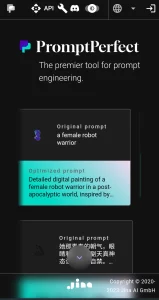
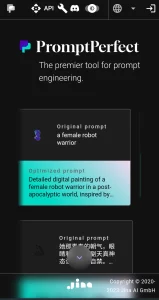
| Pros | Cons |
|---|---|
| Simple to use | Would be useful if it explained how it works for a deeper understanding |
Crafting the right question is a significant part of achieving favorable outcomes when using ChatGPT, and it’s not always a straightforward task. However, with Prompt Perfect, you don’t need to possess the skills of an AI Prompt Engineer — yes, that’s indeed a valid job title these days — to obtain improved responses.
Simply commence your query with “Perfect,” and then provide the remaining details. Prompt Perfect will handle the rest. It’s important to note that the more adeptly you construct your queries, the more effectively Prompt Perfect can assist you.
For instance, when I inquired, “Perfect: Create a travel plan for a week-long trip to Bilbao, Spain, with a $1,000 budget,” I received a considerably more comprehensive and valuable prompt in response. The “Perfect” prompt provided detailed guidance: “Please formulate a comprehensive itinerary for a one-week vacation in Bilbao, Spain, while considering a budget of $1,000. Your plan should encompass aspects such as transportation, accommodation, dining, activities, and any other pertinent information essential for a successful and enjoyable journey. Kindly take into account factors like seasonal variations, cultural events, and must-visit destinations when outlining your itinerary.”
In contrast, the initial query generated only a general outline of the trip, lacking specific details. The second approach, with “Perfect,” yielded precise information, even including transportation details and associated costs.
VoxScript
Best ChatGPT Plugin for searching through YouTube videos
| Pros | Cons |
|---|---|
| Works well for searching YouTube transcripts quickly | Only works on YouTube videos with existing transcripts |
Some individuals excel at learning through video content, and YouTube boasts an abundance of tutorials covering virtually any topic imaginable. Conversely, others, including myself, find written material to be the most effective learning medium. For individuals like us, VoxScript proves to be an invaluable tool. It enables the extraction of valuable information from video transcripts swiftly.
However, it’s important to note that VoxScript currently cannot generate transcripts for YouTube videos lacking pre-existing ones. Nonetheless, there is promising news on the horizon, as numerous videos are set to include transcripts in the near future. This transformation is a result of Google’s integration of YouTube with its AI-powered dubbing and translation service, Aloud, to offer automated transcripts for YouTube videos.
VoxScript also offers the functionality to search for up-to-date web information. While this feature is still under development, VoxScript allows users to access Google search results through DuckDuckGo. If they manage to refine this capability, VoxScript has the potential to become an exceptional ChatGPT application.
WolframAlpha
Best ChatGPT Plugin for helping find the right answers
| Pros | Cons |
|---|---|
| Offers highly accurate answers | Potential introduction of monthly subscription fee |
You may have observed my persistent emphasis on the unreliability of ChatGPT and similar AI counterparts when it comes to providing accurate answers. This insistence arises from the fundamental truth that AI chatbots tend to offer responses that may sound correct but do not necessarily guarantee accuracy.
WolframAlpha’s expert systems, on the other hand, are a dependable source for obtaining precise solutions to mathematical problems and a wide range of other inquiries. Long before AI became more than just a concept in the public’s eye, WolframAlpha consistently delivered reliable information to its users. In essence, accuracy is the hallmark of its service.
By combining the strengths of both AI and WolframAlpha’s expertise, you can reap the benefits of each. However, it’s essential to recognize that this approach has its limitations. It excels in technical and medical inquiries, providing valuable insights for questions related to mathematics, physics, and finance. However, when it comes to matters like dealing with the flu, its utility is rather limited. In such cases, traditional wisdom prevails: rest, ample sleep, and a generous serving of chicken soup are the way to go. Nonetheless, in the domains where it excels, such as math, physics, and finance, it proves to be an exceptionally reliable resource.
Wikipedia
Best ChatGPT Plugin for summarizing Wikipedia entries
| Pros | Cons |
|---|---|
| Provides extensive information | May not always fetch the latest data from Wikipedia |
Many individuals rely on this online encyclopedia as a primary source of information. Combining ChatGPT and Wikipedia seems like a logical approach to leverage the strengths of both platforms. It’s worth noting that Wikipedia’s editors are well aware of the potential threat posed by generative AI to their crowd-sourced encyclopedia. Essentially, ChatGPT functions as an automated version of a crowd-sourced information provider. As one Wikipedia editor recently expressed to the New York Times, “I wouldn’t be surprised if everything remains stable for the next three years, and then, suddenly, in Year 4 or 5, there’s a significant decline.”
Time will reveal how this situation unfolds. In the interim, I’ve found that ChatGPT, when combined with Wikipedia, tends to provide accurate information, especially when dealing with established and older topics. For instance, it offered a comprehensive summary of Ralph Vaughan-Williams’ symphonies. However, its coverage of New York Jets quarterback Aaron Rodgers was less precise and somewhat vague. Notably, it failed to mention that he is currently the quarterback for the Jets, despite this information being available on Wikipedia. It’s worth mentioning that, due to his recent Achilles tendon injury, he won’t be playing as the team’s quarterback for the remainder of the year.
In conclusion, I can reiterate that this is a valuable plugin, but it’s essential to approach its results with a degree of skepticism and not take them as absolute truth.
Zapier
Best ChatGPT Plugin for organizing your home, school, or office work
| Pros | Cons |
|---|---|
| Enhances work organization tools | Customizing actions may demand significant effort |
| Facilitates debugging of Zapier workflow actions |
While some individuals prefer using Microsoft Office applications, I personally rely on the Google suite and Slack for a significant portion of my work. Wouldn’t it be convenient if I could establish a system where ChatGPT could, for instance, extract my upcoming week’s schedule from Google Calendar, send it to my colleagues via Gmail, and share it with my fellow Slack users on Monday mornings? Thanks to the Zapier plugin, this level of automation is entirely achievable.
Admittedly, achieving the perfect setup for these operations can be a meticulous process, but the Zapier plugin serves as an invaluable resource for fine-tuning the details. Once everything is configured to your satisfaction, you can continue to utilize it seamlessly for the foreseeable future.
This functionality is not limited to the mentioned task; it can also be applied to more intricate workflow processes. If you aim to streamline your work and reduce the burden of repetitive tasks, I highly recommend giving it a try. You’ll likely find it to be a valuable asset that simplifies your work processes significantly.